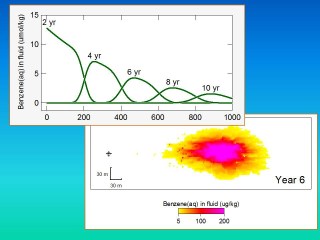DescriptionPetraSim
DescriptionPetraSim is the graphical interface for the TOUGH2 family of simulators. Developed at Lawrence Berkeley National Laboratory, TOUGH2 and its derivatives are recognized for their powerful simulation capabilities for fluid flow and heat transfer in porous and fractured media.
The TOUGH2 codes have been applied to problems ranging from Yucca mountain groundwater flow to multi-component environmental remediation.
PetraSim makes the power of TOUGH2 accessible to modelers through an interactive 3D environment that includes mesh generation, parameter definition, and display of results.
PetraSim significantly lowers the barriers to TOUGH2 use by freeing the analyst to focus on the model, while automatically handling the complex details of TOUGH2 input and output files.
PetraSim includes TOUGH2, T2VOC, TMVOC, and TOUGHREACT executables.
Futures :
- Complete interactive model creation and results display
- 3D model manipulation and visual feedback
- Organization of input in dialogs that help the user find the desired controls
- Integrated grid generation, including use of the "Meshmaker" function for normal and Rz grids
- Integrated grid and cell editing, including the ability to add extra "non-grid" cells for use in boundary conditions
- Automatic generation of the simulator input file
- Integrated 3D iso-surface and contour plots
- Integrated time history plots and data comparison
- TOUGH2 version supports EOS1, EOS2, EOS3, EOS5, EOS7, EOS7R, EOS9, EWASG, ECO2, T2VOC, and TMVOC
- TOUGHREACT version supports EOS1, EOS2, EOS3, EOS9 and ECO2
- TOUGH-Fx version supports HYDRATE module
- Integrated code executables for all supported versions
- Faster simulations with optimized TOUGH2 and T2VOC executables
TOUGH2 is a general-purpose numerical simulation program for multi-phase fluid and heat flow in porous and fractured media. It belongs to the MULKOM family of codes, developed in the Earth Sciences Division of Lawrence Berkeley National Laboratory for applications in geothermal reservoir engineering, nuclear waste disposal, and unsaturated zone hydrology.
TOUGH2-MP is a massively parallel (MP) version of the TOUGH2 code, designed for computationally efficient parallel simulation of isothermal and nonisothermal flows of multicomponent, multiphase fluids in one, two, and three-dimensional porous and fractured media. In recent years, computational requirements have become increasingly intensive in large or highly nonlinear problems for applications in areas such as radioactive waste disposal, CO2 geological sequestration, environmental assessment and
remediation, reservoir engineering, and groundwater hydrology. The primary objective of developing the parallel-simulationcapability is to significantly improve the computational performance of the TOUGH2 family of codes. The particular goal for the parallel simulator is to achieve orders-of-magnitude improvement in computational time for models with ever-increasing complexity.
EWASG (included in the TOUGH2/T2VOC module) has been developed within the frame of a collaboration among Aquater SpA, an engineering services company of the Eni Group (now incorporated into Saipem SpA), the International Institute for Geothermal Research (IIRG) (now incorporated into the Institute of Geosciences and Earth Resources (IGG) of the National Research Council of Italy (CNR)) and the Earth Sciences Division (ESD) of Lawrence Berkeley National Laboratory (LBNL). Geothermal fluids usually consist of complex mixtures of water, salts and gases. As the thermodynamic and transport properties of such mixtures affect reservoir conditions and performance, the EWASG (Equation-of-state for WAter, Salt and Gas) module has been developed for the TOUGH2 multipurpose numerical reservoir simulator to handle three-component fluid mixtures of water, sodium chloride and a slightly soluble non-condensible gas (NCG).
T2VOC is a TOUGH2 module for 3-phase flow of water, air, and a volatile organic compound (VOC). T2VOC was designed to simulate processes such as the migration of hazardous non-aqueous phase liquids (NAPLs) in variably saturated media, forced vacuum extraction of organic chemical vapors from the unsaturated zone (soil vapor extraction), evaporation and diffusion of chemical vapors in the unsaturated zone, air injection into the saturated zone for removal of volatile organics (air sparging), direct pumping of contaminated water and free product, and steam injection for the removal of NAPLs from contaminated soils and aquifers.
TMVOC is a numerical simulator for three-phase non-isothermal flow of water, soil gas, and a multicomponent mixture of volatile organic chemicals (VOCs) in multidimensional heterogeneous porous media. It is an extension of the TOUGH2 general-purpose simulation program developed at the Lawrence Berkeley National Laboratory. TMVOC is designed for applications to contamination problems that involve hydrocarbon fuel or organic solvent spills in saturated and unsaturated zones. It can model contaminant behavior under "natural" environmental conditions, as well as for engineered systems, such as soil vapor extraction, groundwater pumping, or steam-assisted source remediation.
TOUGHREACT is a new extension of TOUGH2 that couples chemical reactions to fluid flow. Coupled modeling of subsurface multiphase fluid and heat flow, solute transport, and chemical reactions can be used for assessment of waste disposal sites, acid mine drainage remediation, contaminant transport, groundwater quality, CO2 sequestration, and mineral alteration in geothermal systems. TOUGHREACT can be applied to porous and fractured media with physical and chemical heterogeneity. The model can accommodate any number of chemical species present in liquid, gas, and solid phases. A variety of equilibrium chemical reactions are considered, such as aqueous complexation, gas dissolution/exsolution, and cation exchnage. Mineral dissolution/precipitation can proceed either, subject to local equilibrium or kinetic conditions. Changes in porosity and permeability due to mineral dissolution and precipitation can be considered.
TOUGH-Fx/HYDRATE v1.0 is a new code, developed by LBNL, that simulates the behavior of hydrate-bearing geologic systems. By solving coupled equations of mass and heat balance, TOUGH-Fx/HYDRATE can model the non-isothermal gas release, phase behavior and flow of fluids and heat under conditions typical of common, natural CH4-hydrate bearing deposits (i.e., in the permafrost and in the deep ocean sediments) in complex formations.
New Features in Version 5- Support for TOUGH2-MP, the parallel version of TOUGH2 for larger (million cell) models.
- The 2D cell editor has been replaced by cell editing in the main 3D view.
- Z divisions are now controlled by layers, making it easier to work with stratigraphy.
- Non-uniform polygonal (Voronoi) meshes are now supported.
- Polygonal boundaries and boundary editing is now supported.
- Many major changes "under the hood" which make PetraSim faster and more reliable.
- XYZ and DXF files are now supported for contoured boundaries
- 3D slices in the results viewer can now be colored by cell
- The mesh cell limit in all TOUGH2 and TOUGHREACT simulators has been raised to 99,999. Other new limits include: 300,000 connections, 100,000 time history pairs, and 5000 source/sink cells.
- In TOUGHREACT, the Advanced Solution Controls now contains an option to switch between TOUGHREACT v1.0 and v1.2
- It is now possible to "drape" an image over the top of the model
- Time history plots of accumulated well quantities are now available.
- The Run dialog now includes a Log tab which shows selected simulator output.
- Simulator run time can now be specified with units (e.g. 10 years)
- The New dialog now allows simulator selection and model boundary specification
- When opening a model, PetraSim will now automatically switch to the correct simulator mode
- Added a workaround for a bug in ATI graphics cards that caused crashes in the 3D display
- Added a Safe Mode shortcut which displays console output while PetraSim is running
- Added a Remove License action to make it easier to transfer licenses between computers
- In the 3D results, vectors are now rooted at the cell centers rather than the corners
- Improved the performance of the Line Plot results feature
Added an action to select the regions between internal boundaries to help select fault regions. To use this feature, the user must select two internal boundaries, right-click one of them and click "Select Regions In between".
- CSV Results Data for TOUGH2 and TOUGHREACT
All the TOUGH2 and TOUGHREACT simulators will now output comma separated value (CSV) files in addition to the standard simulation output.
- Vectors in TOUGHREACT
TOUGHREACT users can now display vector data in the 3D Results view.
- 3D Line Plots
You can now create line plots in the 3D Results view. Line plots allow you to visualize results along the line between any two points. In the 3D Results view, click the File menu, then click Line Plot...
- Grayscale 3D Results
You can now select a grayscale color model in the 3D results view. In the 3D Results view, open the Scalar Properties dialog, then select Grayscale.
- Model Size Validation
PetraSim will now detect models with potentially problematic number of cells or connections and issue a warning.
New Features in Version 3
- ToughFX/HYDRATE - You can use PetraSim with the ToughFX/HYDRATE simulator to model subsurface CH4-hydrate deposits.
- ECO2 Now Available - Model water, NaCl, and CO2 flow with this new EOS module.
- Extra Cells - You can introduce boundary conditions using extra, non-grid cells. This option is available on the Model menu.
- Meshmaker RZ Grids - You can use the meshmaker input style to create RZ grids.
- Improved Progress Monitor - The simulation progress monitor now shows a graph of the current time step size and other simulation metrics.
- Saved 3D Views - You can save and recall up to four custom 3D viewpoints on a model. Options to save and restore saved views can be found in the view menu.
- Image Overlays - You can overlay images on your models in the 3D views. This option is on the View menu.
- 3D Labels - You can attach text labels to 3D points. These labels appear in the 3D views. Labels are automatically added to the model boundaries and wells. Labels can be edited in the Labels dialog, available through the Model menu.
- Screen Capture Option - You can create high-resolution screen shots of your model and 3D results data. This option is on the File menu.
-
- 2D Editor Performance - The performance of the 2D editor has been improved.
- Cell IDs - Cell IDs can now be shown in the 2D editor. This option is on the View menu.
- Axis Scaling - You can now define a axis scale factor in the 3D views. This is often useful for 1D problems. This feature affects visualization only.
- RP and CP Graphs - Your relative permeability and capillary pressure settings are now automatically shown in a graph.
- Better RP and CP Defaults - The relative permeability and capillary pressure functions are now initialized with reasonable defaults.
- Find Cells by Name or ID - You can now search for cells by name or ID number in the 2D editor. The search field is in the upper-right hand corner of the 2D grid editor.
- Error Recovery - PetraSim will now attempt to save a copy of the current model if forced to exit unexpectedly.
Category :
Modeling
System Requirements :
Windows 7/Vista/XP/2000/ME/98 (Windows 7, Vista, XP, or 2000 recommended)
Pentium or faster processor
128 MB RAM
10 MB free hard drive space
LogPlot supports all Windows® compatible printers and plotters
LogPlot7 is a 32-bit program which should run fine in Vista64
Read/write privileges to a %Userprofile%My Documents directory
Status :
Commercial
Cost :
$ 3,750.00
Screenshot